前言
重装了树莓派,想看看cpu信息之类的,于是查询到一些小工具,在这里进行整合
查看CPU利用率
类似于Windows任务管理器的CPU性能页面,但是比较简陋
先上图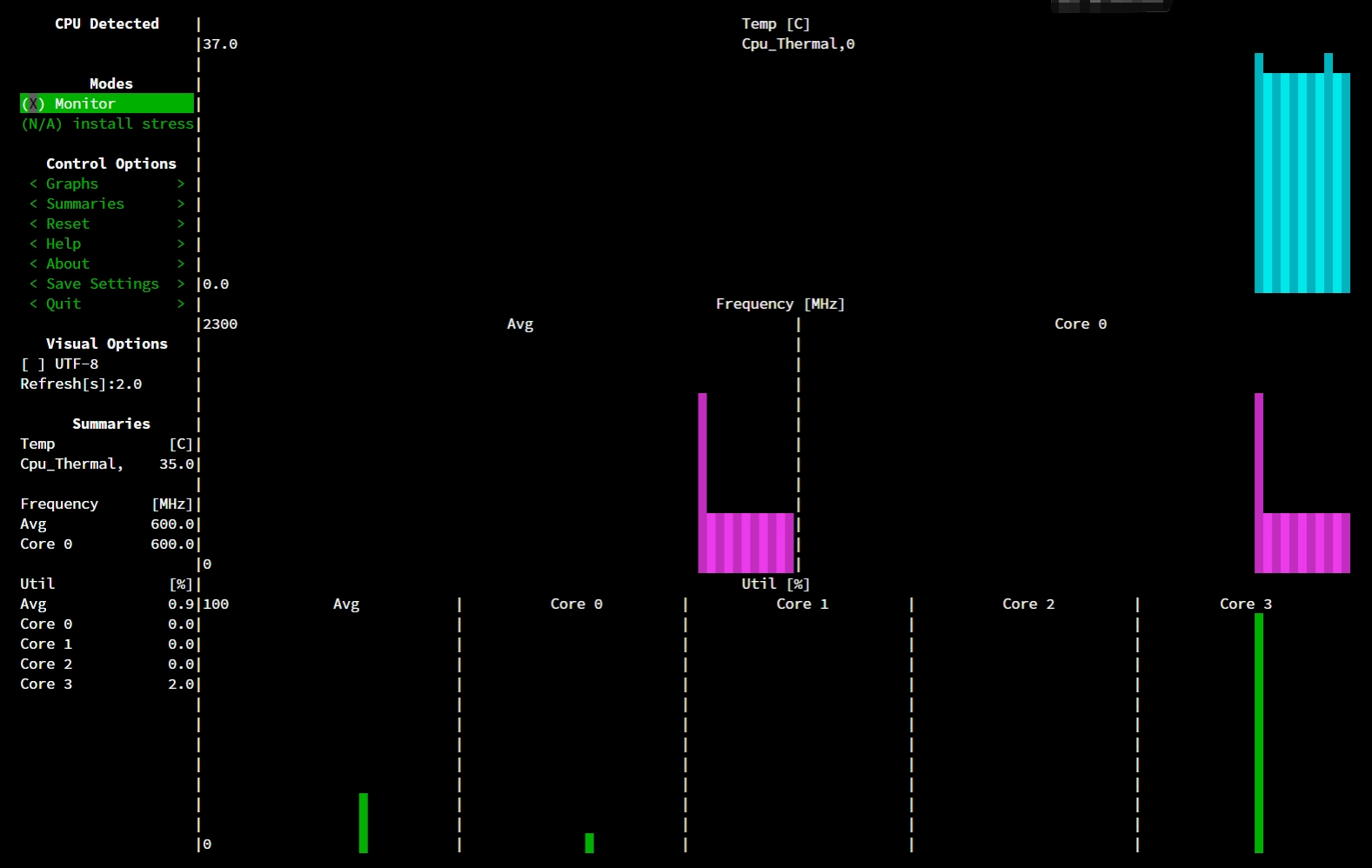
安装方法
pip install s-tui使用方法
s-tui进阶
sudo touch /usr/bin/cpu
sudo echo "s-tui" >/usr/bin/cpu
sudo chmod +x /usr/bin/cpu #赋予权限
cpu #任何用户都可以执行查看WiFi速率
安装
sudo apt install speedometer -y使用
speedometer -r wlan0 -t wlan0 #这里注意自己是wlan0还是wlan1抑或是eth0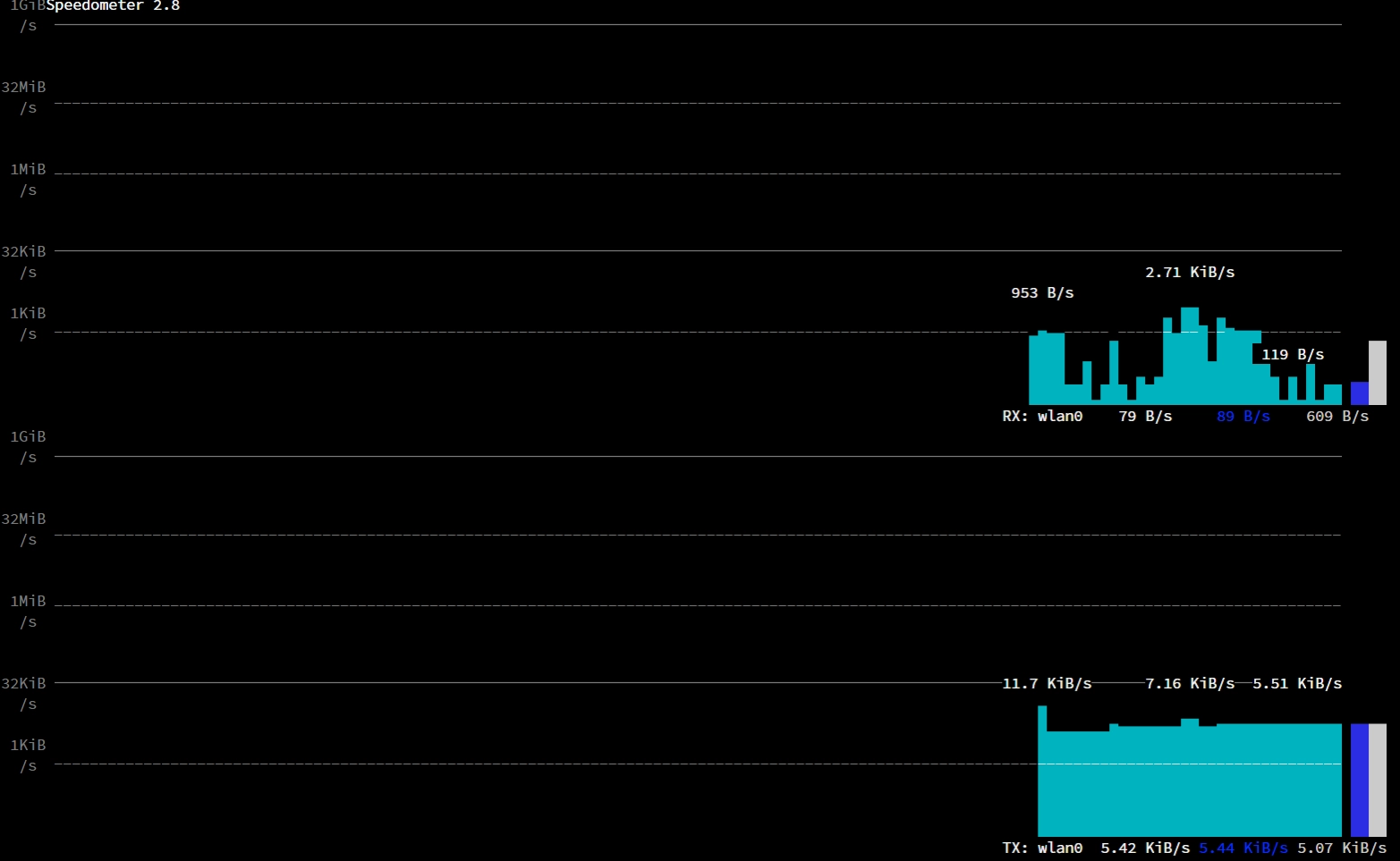
进阶使用
因为命令太长,而且不好记,所以使用同上方法
sudo touch /usr/bin/wifispeed
sudo echo "speedometer -r wlan0 -t wlan0" >/usr/bin/wifispeed
sudo chmod +x /usr/bin/wifispeed #赋予权限
wifispeed #任何用户都可以执行查看树莓派CPU核心温度
sudo touch /usr/bin/temp
sudo echo "watch -n 1 'echo "scale=2;$(cat /sys/class/thermal/thermal_zone0/temp)/1000"| bc'" >/usr/bin/temp
sudo chmod +x /usr/bin/temp
temp上图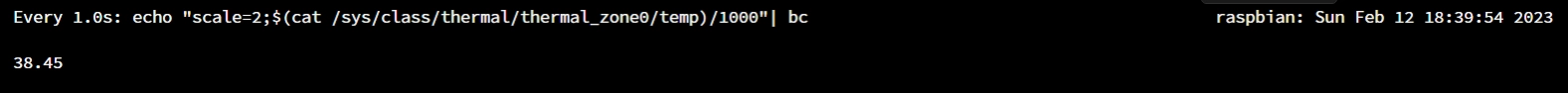






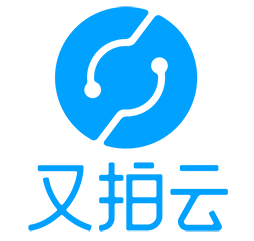
前来拜访,测试下你的评论
( ๑´•ω•) "(ㆆᴗㆆ)